Creating Symbols and Lists
There are two way to create MetaStock symbol lists. First, using Program Investor to create a list. Second, to create Symbol in MetaStock DownLoader. These are optional if you do not wish to search symbols from MetaStock search engine.
This part includes:
 Building list with Program Investor
Building list with Program Investor Manually create a symbol with MetaStock DownLoader
Manually create a symbol with MetaStock DownLoader- (optional) These optional steps create Symbol List from Program Investor . From main menu Program Investor > Tools > OnDemand Investor Plugin > Build Symbol List for MetaStock...
- (optional) When click OK your symbols will be save in an .SYM file – located in MetaStock Data/eSignal by default.
- (optional) Select File > Open > Look in > eSignal from main meun in MetaStock Professional application choose the .SYM file you save from Program Investor

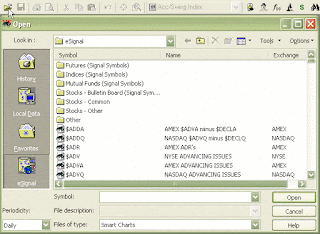
- (Optional) These optional steps create symbol list manually in MetaStock. Select from MetaStock Main Menu: Tools > The DownLoader…
- (Optional) From The DownLoader select File > Open > Security… tp create new symbol in MetaStock folder. Fill in your information e.g. name, symbol, first date (note on Buddhist Era or Christian Era) and etc. Click OK to finish.
หากสนใจทดลองใช้งานโปรแกรม investorPlugin ได้ฟรี 14 วัน คลิ๊กเลย
Tel :: 02 166 3159-61 # 103-106
Email :: sales@investorz.com
Facebook :; www.facebook.com/InvestorZcom
Twitter :: https://twitter.com/investorZcom




ไม่มีความคิดเห็น:
แสดงความคิดเห็น