Configuring Amibroker 5.0 for Investor’s Data Feed
Investor’s OnDemand integrated data feed into AmiBroker.
To setup Data Feed for Advanced GET properly you should following these steps:
- Make sure you have properly installed Program Investor by following this link.
- Install AmiBroker 5 by following your retail instruction.
- Make sure eSinal Investor Plugins is selected in during setup AmiBroker.
- Check on Launch eSignal RT database
- Click Finish. If you launch Amibroker but have not installed Investor’s OnDemand Investor Plugins please close AmiBroker and proceed with Investor Plugins installation.
- Install Investor’s OnDemand Investor Plugins by following this link.
- *If you installed AmiBroker after you have installed Investor’s OnDemand Investor Plugins . You data feed connect has not been installed on AmiBroker. Go to Program Investor > Tools > OnDemand Investor Plugins > 3rd party API Update. This will connect Data feed to your AmiBroker software.
- After installed Program Investor , Amibroker 5, and Investor’s OnDemand Data Investor Plugins .
- Start Program Investor .
- Start AmiBroker5 by selecting Start > All Programs > AmiBroker > AmiBroker. Note that at the bottom the green OK mean you are connected with Program Investor .
- Click OK to splash screen, if you have registered AmiBroker you may not see splash screen. Start on creating chart by inputting a symbol to input box.
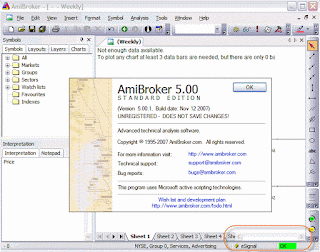
- Press Enter, and your chart should be displayed.
Important: You can only use one data feed to your AmiBroker per set up. If you are going to use other data feed (such as MetaServer RT, Dynaloader, ComStock eSignal) please uninstall Investor’s Data Feed Investor Plugins . The same is true, if you are going to use Investor’s Data Feed Investor Plugins on your software, please remove other data feed from your computer.
หากสนใจทดลองใช้งานโปรแกรม investorPlugin ได้ฟรี 14 วัน คลิ๊กเลย
Tel :: 02 166 3159-61 # 103-106
Email :: sales@investorz.com
Facebook :; www.facebook.com/InvestorZcom
Twitter :: https://twitter.com/investorZcom








ไม่มีความคิดเห็น:
แสดงความคิดเห็น